10+ Best Free WooCommerce Bookings and Appointments Plugins
Basic plugins for better efficiency of eCommerce
Let’s speak about WooCommerce and essential non-booking/appointment plugins for a moment before getting into the core of the article. Online retailers are increasingly turning to WooCommerce as a preferred method of selling goods and services. An easy-to-use and feature-rich digital shopping platform is provided by WordPress. An eCommerce order management system needs minimal staff participation in the first order, eliminating the manual phase in the process. In addition, e-commerce decreases sales effort since the website or customer portal is designed to do so. There are a few crucial WooCommerce plugins that may help you get your business done more quickly and more effectively:
The WooCommerce Order Export free plugin enables you to export orders and product data. You may apply filters to get just the information you need. It also offers a PRO version with advanced features including exporting full data, automated exports to email or FTP, column reordering, multiple exports, and more. How this plugin really works, you can see on the video provided:
To improve shipping and add rule-based methods for computing the final shipment fee, the WooCommerce Table Rate Shipping plugin was created. It includes customized pricing and is categorized to account for every order component. It comes in both free and PRO versions. Among the features are complex shipping rules (depending on weight, item count, and more), force shipping methods, unique shipping method names, and the option to import and export your own shipping methods. Video representation of this plugin is given in the video:
Wish your WooCommerce customers could skip the cart and go directly to the checkout? Direct Checkout for WooCommerce makes it very easy. It also has powerful Buy Buttons. They may be placed anywhere on your website (not only product pages) and when clicked, add the product to the basket and take the customer to the checkout (skipping the cart). You may lead them to the checkout for all items, boosting revenue. You may create buttons for certain things and position them anywhere on your website. These allow consumers to quickly add products to their basket and checkout. To get a better insight in the features of this plugin, check out the video:
Back to the topic
Previously, businesses made use of some inefficient ways of booking. Admins had to use office phones, send emails, and make use of some other paper-based methods in order to communicate with the customers to book dates and resources.
They are still considered to be time-consuming, and often prove to be a pain for both you and your customers. Not just that, making use of these old methods can really increase the problems for your business.
Luckily, WordPress has a bunch of free booking plugins that can drive away your problems. They have the power to streamline the complete booking process and decrease your workload. And yes, now you don’t have to sit for hours waiting for that one phone call as these plugins work 24×7.
But since there is always a portion of your customer base that will prefer calling. You should consider making that task easier for them. How? Using something like Clickacall.
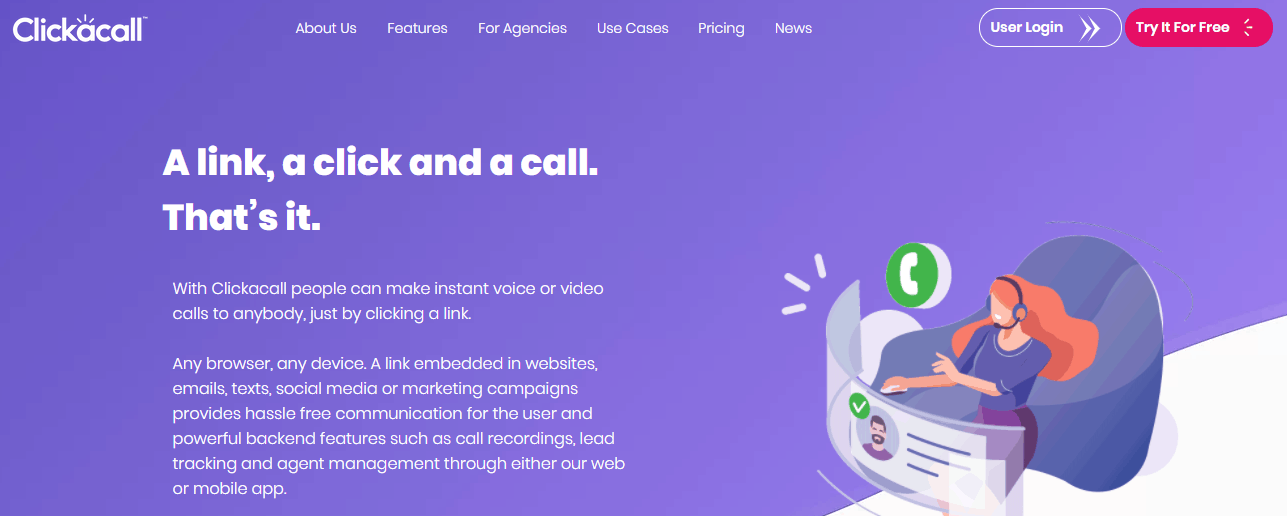 Clickacall will enable you to receive voice and video calls from anyone, anywhere, and at any time. Best of all, the person making the call doesn’t have to download anything or sign up anywhere, since everything is done through embedded call links in your website, emails, social media, etc. Definitely a great way to simplify bookings and even improve customer service.
Clickacall will enable you to receive voice and video calls from anyone, anywhere, and at any time. Best of all, the person making the call doesn’t have to download anything or sign up anywhere, since everything is done through embedded call links in your website, emails, social media, etc. Definitely a great way to simplify bookings and even improve customer service.
But enough about that, let’s get back to talking about booking plugins.
In this article, we will go through some of the best free WooCommerce bookings plugins. So, read along to find out more about them, and maybe, you’ll find your perfect booking solution for your business before you decide to switch the e-commerce platform.
Amelia
If you’re in the business of appointments, WPAmelia is your powerhouse. It simplifies everything, from individual bookings to recurring appointments.
- Powerful for managing appointments of all kinds.
- Streamlined management for individual and group bookings.
- Versatile for handling recurring appointments.
- Customization
And that’s just the beginning. Amelia seamlessly integrates with popular tools like Google Calendar, Google Meet, Outlook Calendar, Zoom, Elementor, Divi, and Lessonspace. Plus, it supports WooCommerce, PayPal, Stripe, Mollie, and Razorpay for hassle-free online payments.
Other useful features of Amelia are:
- Coupon Expiration Date
Set expiration dates for coupons, ensuring timely usage by customers.
- Catalog 2.0 Booking Form
Simplify service searches with an intuitive catalog form that allows customers to explore services within specific categories.
- Address Custom Fields
Collect customer addresses linked to Google Maps for easy service location identification.
- Coupons for Packages
Boost customer engagement by offering unique discount codes redeemable during the booking process.
- Built-in Popup
Choose between page or built-in popup views for your booking forms, providing control over your booking experience.
- Time Zones
Automatically detect customer time zones for viewing slots in their local time, enhancing scheduling convenience.
- Custom Services Schedule
Configure working hours and breaks individually per service and employee combination.
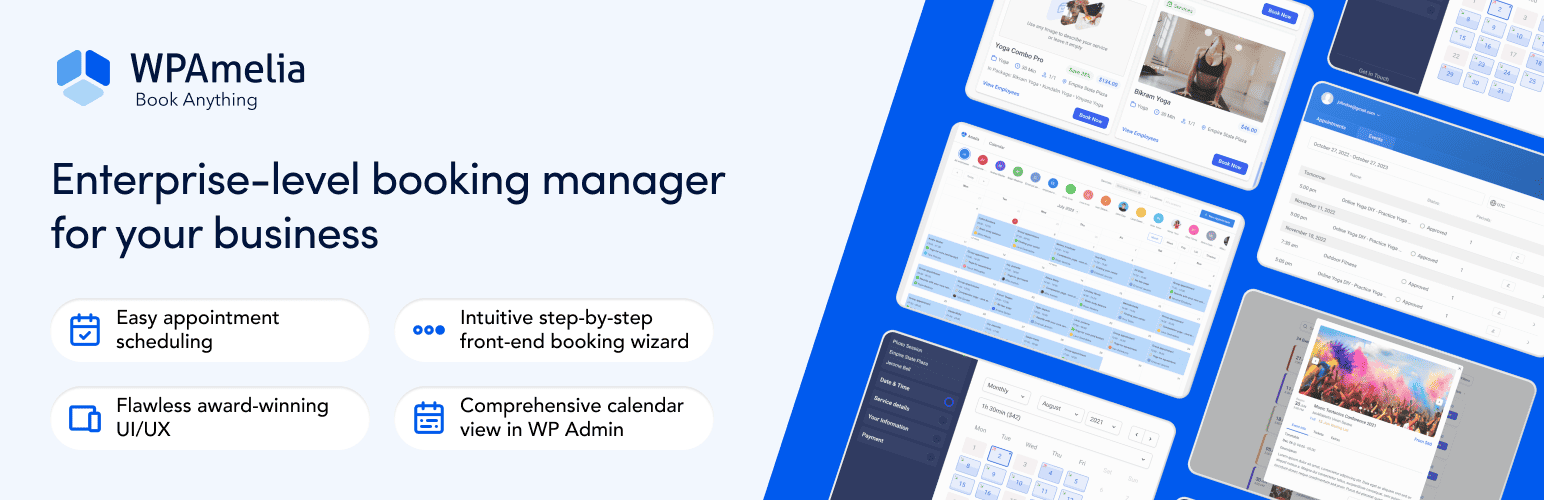
Hotel Booking
As it comes from the name, Hotel Booking plugin is primarily used for creating an effortless and user-friendly experience for both website visitors and website owners while conducting and managing reservations. This smart booking management system will be an all-in-one solution for running any rental business online, namely hotels, hostels, B&Bs, apartments, guest houses, resorts etc, since all of the accommodations can be listed with it in the unlimited amount.

MotoPress WordPress booking plugin will perfectly suit for managing online reservations, building unlimited search availability forms, creating custom seasons and various rates. With Hotel Booking plugin you can also display and sell extra services, set taxes and fees, create discount coupons, use shortcodes & widgets and perfect each accommodation type with descriptions, photo gallery, videos, etc.
Hotel Booking plugin enables online transactions via PayPal – probably the most famous and commonly used payment gateway in the world. This plugin is professionally translated into 14 languages so that people from any country can take all advantages from it.
Bookings and Appointments for WooCommerce
Coming second is the Free WordPress Booking Plugin for WooCommerce. It’s a brilliant plugin that is light-weight and comes ready for all kinds of businesses and organization. You can easily add the booking feature to your already existing website and manage it from the back-end. It allows you add bookings feature at the product level. This way you can sell other simple products as well. So for instance, a Spa business owner can also sell extra items like bathings soaps, body oils, etc, along with the bookable hours.
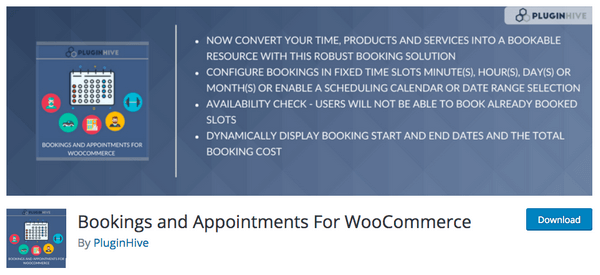
You can configure your bookings with a fixed time slot of – minute(s), hour(s), day(s), or even month(s). You can configure the time duration of the bookings too. So, if you want to provide a booking period of 40 mins for your yoga classes, then you can define it inside. At no cost, the plugin also allows calendar range bookings and so your customers can book the multiple booking slots right from the product page.
Another good thing to note is that the plugin differentiates from the already booked dates and the available dates on the calendar, which is good for managing multiple bookings. There are many other solid features that are as simple as pie to use.
Another great thing about this plugin is that you can set non-working hours. With this, your customers won’t be able to book within for those hours. The plugin also allows you to set Saturday or Sunday or both as non-working days. Which is just great. But if you want more features like Google Calendar sync, booking availability, then be sure to check out the premium version of WooCommerce Bookings and Appointments.
Booknetic
Booknetic appointment booking plugin developed for a range of businesses including hotel management, beauty salon, repair centers, education management systems. The feature-rich platform allows to reduce manual work and fully automate booking processes.
A dedicated admin dashboard gives a snapshot of business performance, employee activity, and the most booked services, most visited locations, generated revenue at the chosen period.
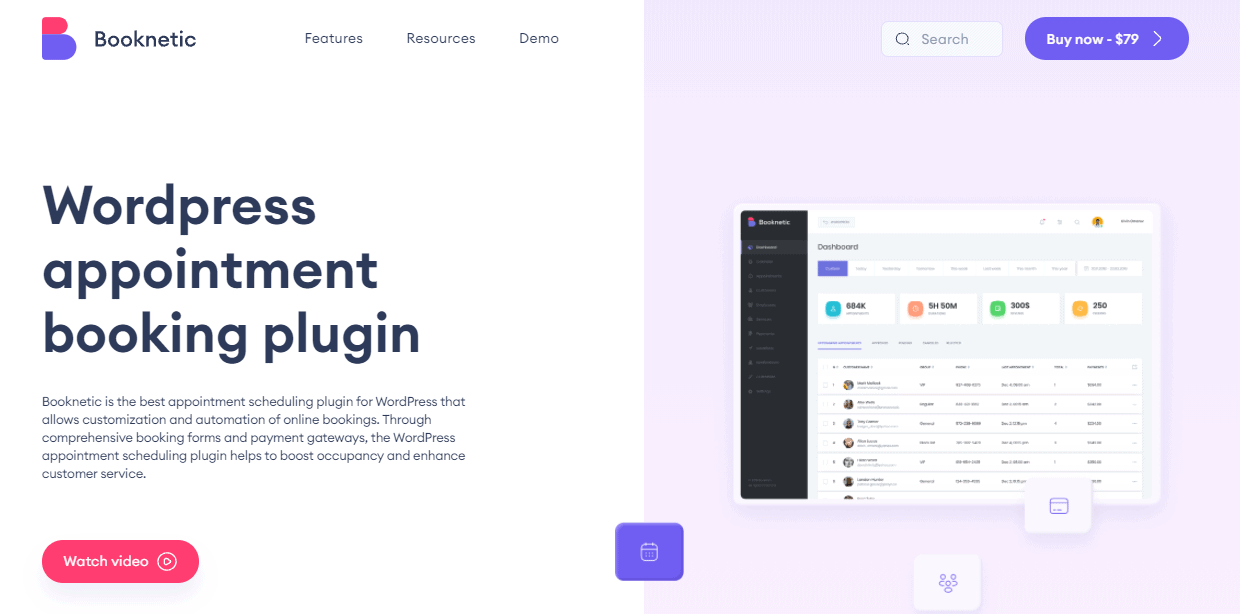
You can set fixed time slots for each appointment, decide the participant limit for the group appointment, enable or disable recurring payments depending on the given service. Another great thing about the WooCommerce and appointment booking plugin is that it has built-in CRM system that automatically stores client data upon the first bookings made by them. This helps to gather client information and creates a smooth link between marketing campaigns.
Booknetic facilitates online transactions by integrating with the most used online payment gateways, PayPal, Stripe. Separate WooCommerce integration helps website owners to monetize their website and sell services directly from their website. With its Visual translator module, you can translate the booking panel into any language or make changes to the ready template.
Booknetic provides an all-in-one solution for the running of online appointment bookings.
By integrating with popular third-party tools helps customers to save their budget to a great extend.
Sagenda
Project owners or freelancers working with clients, or anyone who needs an online reservation solution for office purposes, Sagenda is the one to go with. You can have your clients book the dates or hours which is really convenient. This plugin is well-organized and can really help your business in many different ways. But in order to activate this plugin, you first need to create an account on their website and then use the credentials to finally use it.

Right after you install the plugin, both your new and existing clients can starting picking up the time and date as per their request. They can further complete the payment via PayPal or using their credit card. Sagenda supports almost all credit cards and so your clients won’t face any issue during the payment.
Sagenda comes translated into multiple languages like Chinese, Danish, French, Russian, etc, which is great. It really gives you the feel of a sophisticated software that is meant for a business. So, if you think that this plugin can increase traffic and sales for your business might need this plugin, then feel free to check it out.
Booking Calendar Contact Form
The plugin Booking Calendar Contact Form is basically a contact form that has a simple booking process. With the help of this plugin, you can choose to have the classic contact form, which is really common, or have a unique reservation calendar, that is suits well with reservations. The plugin easily connects with PayPal in order to help your customers pay the booking amount without any trouble.
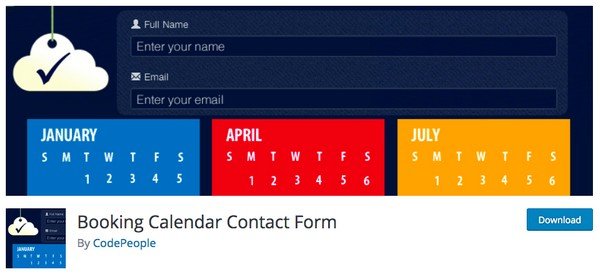
After your customer pays for his or her booking, the plugin generates three separate emails. The first email is the PayPal notification, the second one is the confirmation email sent to your customer, and the final email (order notification) is sent to you.
Once everything is completed, a ‘confirmed’ booking message appears on both the list and your calendar. The booked dates are then automatically blocked from the calendar, and so other customers won’t be able to book them. However, if you wish, you can also disable this feature and allow multiple bookings for the same day.
This plugin also allows you the booking prices throughout the year. This feature can be a good news for hotels managers who like to vary the room prices from time-to-time. There’s a lot that you can do with this plugin, and you can follow this link to download it.
WP Simple Booking Calendar
This plugin WP Simple Booking Calendar is well-suited for the business that deals with the rental bookings for apartments or rooms. It is a very decent plugin and provides all the basic features required to handle most scenarios. In fact, many people have been making use of this plugin in order to make their hotel bookings easier. And not to forget, this plugin has been designed keeping your preferences at first.
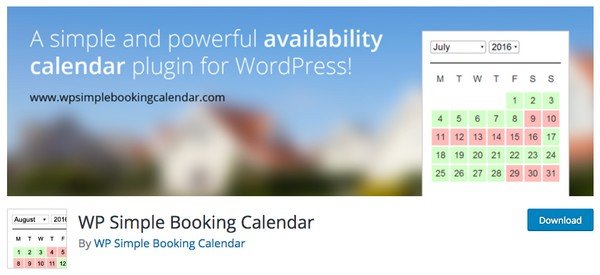
Your customers can come to your website, check the availability, book the dates and pay for their bookings. This entire process saves up a lot of time and keeps everything in order. This way you don’t have to have a phone conversation in order to book the dates. The plugin does offer you a few other cool features as well. For instance, if you don’t want the entire booking process to be automatic then you can always choose what part should be manual.
The WP Simple Booking Calendar provides you to build only one calendar and display the availability for it. You can also add language translation files by modifying the PO files. But that is essentially it. You can download the free version of the plugin from here.
Pinpoint Booking System
Pinpoint Booking System is another good choice if you are looking for a bookings plugin. With this plugin, you can easily schedule and offer bookings for your services. The plugin is really simple to use and your customers would appreciate as well. The plugin offers something called a one-page booking process that is seamless. The best part is that it allows you to hold your customers until they finish their booking process.
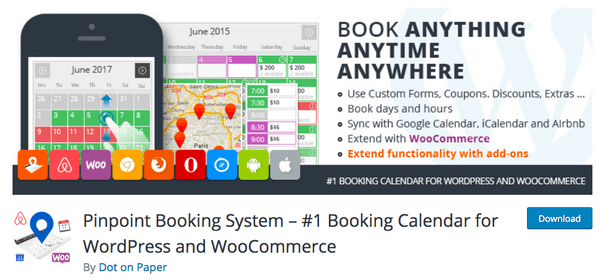
Interestingly, the plugin can be used by both small and big businesses. You can offer bookings by minutes, hours and days, and you can even set these values. The displayed calendar shows the details depending on your visitor’s time zone. Another good thing to know is that the bookings plugin is AJAX powered. So users do not have to refresh the page while booking the dates.
The plugin also offers a range of payment methods. You can use any currency with this plugin. In fact, you can even add your own currency. Talking about other benefits, users also get a sidebar that allows them to search for the availability of the bookings. You can also offer coupons and vouchers. So if you feel that this plugin is really good to use, then be sure to check it out.
Booking Calendar
If your website is dedicated only to booking and nothing else, then the Booking Calendar plugin is for you. As the name suggests, you get a calendar on the product page that lets your customers book the date(s). You can also customize the design of the calendar. The plugin stores every booking and setting in your database and so, you won’t be needing any other third-party accounts. It offers some cool features that go well with the interface.
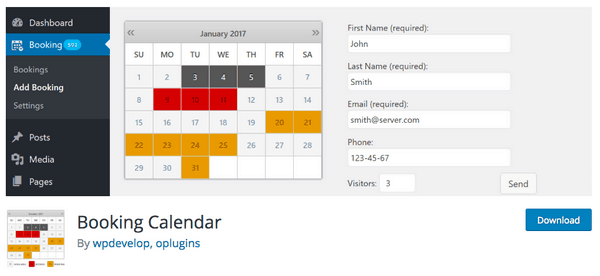
Once you activate the plugin, you would need to insert the shortcode into the post or page which will create a booking form on the page. This way if a customer has to reserve a date, he or she will receive an email saying that their request has been received. Thereafter, you can confirm the booking in the back-end. It also sends you a notification via email for your approval. Post-confirmation, the plugin sends another email to the respective customer with the confirmation.
The plugin also assists you by displaying your own calendar where you can see all your bookings in one place. Another good feature is that you can set up the booking form separately by adding parameters like First name, Last name, Email, etc. The plugin also lets you set up the email format and information field that goes along with it. So, if this booking solution is something that suits your business then you should check out the plugin.
AweBooking
People can use this plugin on many different applications like hotel room booking, hostel room booking, etc. AweBooking can help you complete the setup process without a hitch. You’ll be amazed by how easy this plugin is to use. You can offers bookings on rooms and have multiple room types. And if you have multiple locations then you can even handle all your bookings at on place.
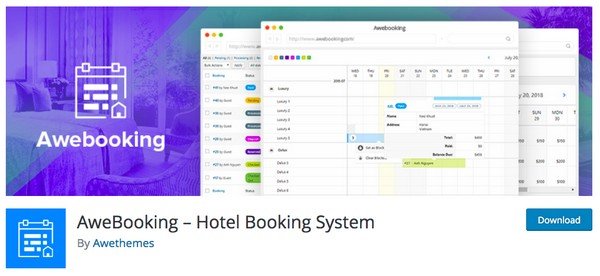
If you wish to offer extra services with the bookings then you can do that as well. Other cool features of this plugin include things like Room Availability management, check available widget, email notifications, and the liberty to add shortcodes. The calendar looks really good and you will feel proud displaying your website to your customers.
As mentioned before, WooCommerce users would find this plugin to be more suitable for accommodation based business. So, if you are looking for one then you should really check this plugin out.
Appointment Booking Calendar
As the name suggests, the Appointment Booking Calendar does exactly what it says. It’s a really good plugin that allows you to show your dates in a calendar. It also allows the customer to choose the dates and pay for the booking amount using PayPal as the payment method.
The plugin helps you define the appointment booking capacity for each bookable time-slot. And it also comes with the email notification feature that sends the confirmation email to your customers once the booking is confirmed.
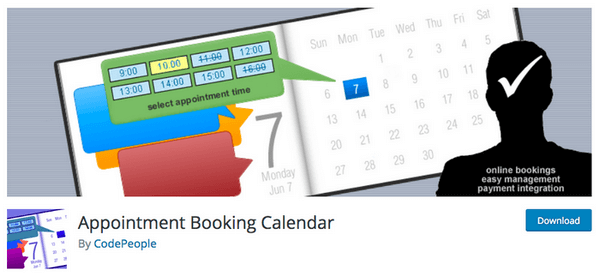
You can even assign a user to the plugin. So if you not managing your website for a couple of days then you can have a helping hand. Talking about other facilities, the plugin comes with captcha validation feature. Basically, this feature would prevent your website from spams that may come at any point in time. In addition to the feature list, the plugin also allows you to print the list of bookings.
The plugin setting page offers users to show several months at once. This way your customers can book as many time slots as he or she wants. You have to agree that the features offered by this plugin are really useful. And if it fits well with your business then be sure to check it out here.
Booking Ultra Pro
Booking Ultra Pro has been designed for bigger organizations. So you should have a big to team or co-workers to handle this plugin. That’s because the plugin allows the admin to create a lot of profiles for their members to access. So they can further manage breaks, holidays, schedules, their services, booking costs, and many other things. They can even make changes in the plugin settings if they wish to.
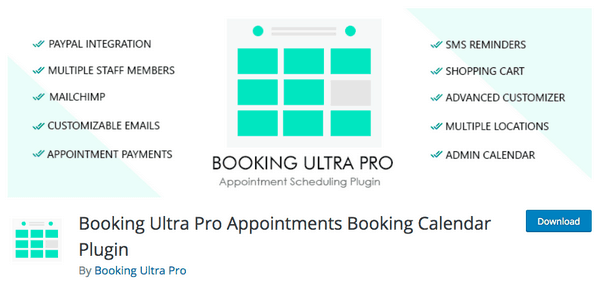
In order to complete the booking process, your customer has to undergo a four-step process. They have to first choose the service, then enter their details like name, address, etc., and then choose the payment mode. Thereafter, they are welcomed to a thank you page. You can customize this page in any way you like. So basically these four steps would really help you to keep your website clean and organized.
The good thing about this plugin is that it stores some of the clients’ non-confidential information. You can use this information for running promotions and send out newsletters to them. And if this plugin is the one for you then click here to check out its WordPress page.
Booking Addon for WooCommerce
Booking Addon for WooCommerce is another booking plugin you could use to handle all the bookings on your site. Regardless of whether you are running an Airbnb-ish site, or simply providing a service, this plugin will help you figure it out in no time.
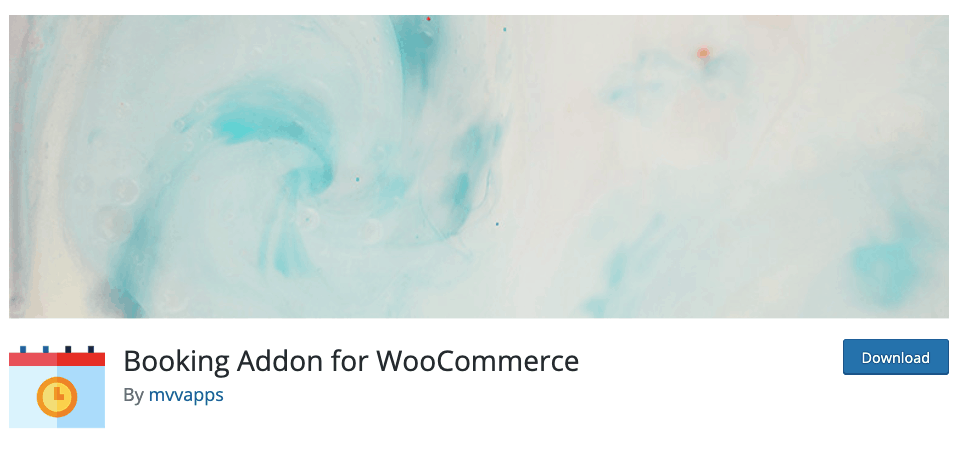
This plugin comes with all the options you would need to make bookings simple for both you and your customers. It allows you to create any number of book-able products, out of any type of product you need. From there, you can effortlessly set up the time and date options, booking durations, and also allow your customers to book based on Adult/Child options when it comes to pricing, which is perfect if you are in the hotel business.
Anyhow, while you shouldn’t expect this plugin to help you create a new spaceship, you can rest assured that it could handle all the booking necessities you need on your site. From the calendar and available buffer time between booked appointments to pricing calculations based on the number of people, this plugin has you covered. To learn more about the plugin and see what the PRO version has to offer, please see the official Booking Addon for WooCommerce website.
WooCommerce Easy Booking
Although it is listed at the last, there are some really good features offered by the WooCommerce Easy Booking plugin. It will add an option to your WooCommerce products that will allow you to set booking rules on it. You will have one or two fields on the product page to set the booking start and end date. Set the prices based on a nightly, weekly, or even custom basis.
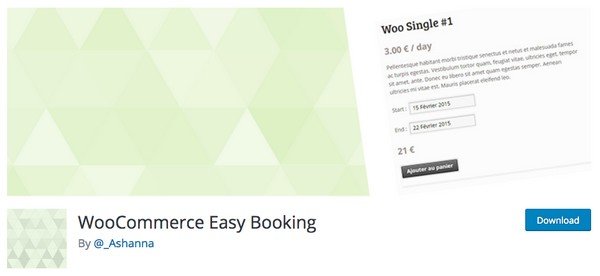
You get four major features with this plugin. The first one is the Availability Check that is used to manage your stocks and availabilities. The next feature is called Duration Discounts, and it lets you apply discounts to your bookings. The third one is known as the Disable Dates and is there to disable dates for your bookings. And the final feature, Pricing, lets you apply booking prices for multiple dates and range of days.
That’s all there is to talk about. Apart from these major features, the plugin does not offer much. Nonetheless, these features are enough to handle most business cases out there. You can give this plugin a try and here is the link to check out more about it.
